- Home
- News
- Blog
- state news
- Andaman And Nicobar Islands
- Andhra Pradesh
- Arunachal Pradesh
- Assam
- Bihar
- Chandigarh
- Chattisgarh
- Dadra And Nagar Haveli
- Daman And Diu
- Delhi
- Goa
- Gujarat
- Haryana
- Himachal Pradesh
- Jammu & Kashmir
- Jharkhand
- Karnataka
- Kerala
- Ladakh
- Lakshadweep
- Madhya Pradesh
- Maharashtra
- Manipur
- Meghalaya
- Mizoram
- Nagaland
- Odisha
- Puducherry
- Punjab
- Rajasthan
- Sikkim
- Tamil Nadu
- Telangana
- Tripura
- Uttar Pradesh
- Uttrakhand
- West Bengal
AIIMS PG 2020: Instructions for editing in Basic, Final Registration Published
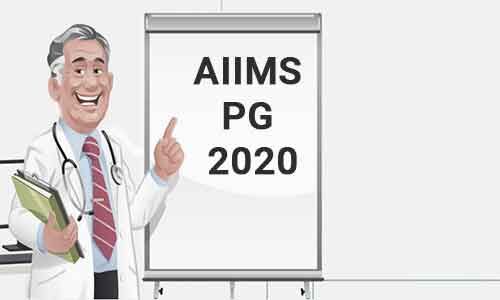
New Delhi: The All India Institute of Medical Sciences (AIIMS) has released the important instruction of editing in the Basic and Final Registration for admission to AIIMS PG courses for July 2020 session.
In its notice, AIIMS authorities have clearly stated it will not be possible to make changes after submission of Basic/Final Registration form. Any Amendment/rectification/change/editing is NOT allowed except the one-time opportunity through Edit Panel for a limited period as notified. If any correction required by the candidate, the panel will be opened to edit the Basic / Final Registration detail after closing date of the registration form as per schedule.
Read Also: AIIMS PG 2020 July Session: Revised schedule of edit option, basic registration published
Candidate requiring correction in Basic Registration OR Final Registration, the edit panel will be available as per schedule only for a limited period. All correction will be done through "MyPage" of Basic/Final Registration after login with credentials as per schedule. Please follow the instruction for filling the Basic/Final Registration form or editing carefully.
| How to access Editing | Basic Registration "Login with credentials" | "MyPage" of Basic Registration | Editing Page | Submit | Print Basic Registration Change Slip |
EDITING BASIC REGISTRATION:
| Step(s) | Name of Column |
| Can be edited |
| Step-1 | Name |
| Yes |
|
| Father Name |
| Yes |
|
| Mother Name |
| Yes |
|
| Date of Birth |
| Yes |
|
| Gender |
| Yes |
|
| Marital Status |
| Yes |
|
| Category |
| Yes |
|
| PWBD Status |
| Yes |
|
| Nationality |
| Yes |
|
| Id Proof Details |
| Yes |
|
| Identification Mark |
| Yes |
|
| Registered email id |
| Yes |
|
| Registered Mobile Number |
| Yes |
|
| Alternate Mobile Number |
| Yes |
|
| Address |
| Yes |
|
| Declaration |
| Yes |
| Step-2 | Image of Photograph |
| Yes |
|
| Image of Signature |
| Yes |
|
| Image of Left Thumb Impression |
| Yes |
Please fill all columns in the basic registration carefully i.e. Name, Father Name, Date of Birth, Gender, Marital status, Category, Nationality, ID Proof Details, Identification Mark, Registered Email Id, Mobile Number and Address). Please fill in the correct email ID as well as the correct mobile number and optional number while filling the Basic Registration as the password and other details will be communicated only through the registered email ID OR registered mobile number. Any correspondence through other email id and mobile numbers will not be entertained. So fill the email id and mobile number carefully. It can be changed only during the editing of Basic Registration.
Uploaded image of Right Thumb instead of Left Thumb OR wrongly uploaded image of another person or friend: Such mistakes can only be corrected at the time of editing. Please read instruction for uploading Images which is already been u ploaded on our website as well as at Step-2 of "MyPage" of Basic Registration. If the candidate wants to change his old Photograph, then it can be changed at the time of editing only. No changes allowed after this.
Candidates fill their wrong category in the Basic Registration form. Before filling the category, please ensure about correct category as the Registration Fee will be paid by the candidate according to the category.
Candidate applying under OBC/EWS category must possess valid OBC(NCL)/EWS certificate issued by the competent authority. The Certificate must be valid for admission in Central Govt. Institution. Date of validity of OBC(NCL)/EWS certificate shall be considered as published in prospectus under important dates section only.
Detailed filled in Basic Registration cannot be edited after closing date for same i.e. 19.02.2020 by 5:00 pm. Final Registration is different than basic Registration and editing Basic Registration not allowed during Final Registration. Take a print out of Basic Registration Change Slip after submission of editing (if any) and preserve till final admission.
GENERATION OF UNIQUE CODE:
Only those with accepted Basic Registration can proceed for Generation of Code for Final Registration. Please select the correct course according to your qualification i.e. MBBS passed candidates can select MD/MS/DM(6yrs)/MCh(6yrs) course OR BDS passed candidates can select MDS course at the time of Generation of Unique Code.
EDITING AFTER CLOSING OF FINAL REGISTRATION AS PER PUBLISHED DATE(S):
| How to access Editing | Basic Registration "Login with credentials" | "MyPage" of Basic Registration | Editing Page | Submit | Print Final Registration Change Slip |
| Step(s) | Name of Column | C an be edited |
| Step-1 | Name | No |
|
| Father Name | No |
|
| Mother Name | No |
|
| Date of Birth | No |
|
| Gender | No |
|
| Marital Status | No |
|
| Category | No |
|
| PWBD Status | No |
|
| Nationality | No |
|
| Id Proof Details | No |
|
| Identification Mark | No |
|
| Registered email id | No |
|
| Registered Mobile Number | No |
|
| Alternate Mobile Number | No |
|
| Address | No |
|
| Declaration | No |
| Step-2 | Image of Photograph | No |
|
| Image of Signature | No |
|
| Image of Left Thumb Impression | No |
| Step-3 | Print Basic Registration | Yes |
| Step-4 | Category | No |
|
| Course applied for | Yes |
|
| Applied Under
| Yes |
|
| Qualifying Examination Details | Yes |
|
| Academic Details (Marks details) | Yes |
|
| Internship Details | Yes |
|
| Medical Registration Details | Yes |
| Step-5 | Payment of Registration Fee | No |
| Step-6 | City Choice | No |
| Step-7 | Print Final Registration | Yes |
Note:-
Applied Under column: This column has three options such as Foreign National OR Sponsored OR General (I t is not c ommunity / category). If you are a Foreign National / Sponsorship Candidate, then you have to select Institution and Subject Choice as per the seats shown in the prospectus for Foreign National / Sponsorship candidate. Candidates who are neither Foreign National nor Sponsored will choose all the General option. Please also select course according to your qualification.
Option to change category will also be available at the time of Final Registration. Choose category (community) at the time of Final Registration carefully as per valid certificate available to you. p ayment of registration fee in any circumstance. Change of Category will not be allowed after
Please fill all columns in the Final Registration carefully i.e. Qualifying Exam details, Marks details, Internship details, Medical Registration details and make payment of registration fee and then select the choice of available Examination City and complete the process of Final Registration before due date. It may also be noted that "Sponsored" to "General" OR "General" to "Sponsored" OR "Subject" / "Institution" will not be changed after closing date of editing.
It has been observed that Candidates fill total marks of the first or third professional examination instead of Aggregate all MBBS / BDS Professional (4 years) exams marks which is incorrect. Please fill correct details as A ggregate* marks of all MBBS / BDS Professional (4 years) exams in the Final Registration form.
In case of supplementary exam in one or more subject, please use only the marks (Obtained) for successful completion.
| Max. Marks* | Marks Obtained* | Percentage calculate Automatically (%) |
It may kindly be noted that the editing shall be done only by the candidate. Candidate will be responsible for all corrections. No corrections allowed after closing date of editing. Applicants may note that further correspondence will NOT be entertained in this regard. Take a print out of Final Registration Change Slip after submission of editing (if any) and preserve till admission.
For latest updates, please visit the website w ww.aiimsexams.org as all Important Notices/Corrigendum/ Addendum/Updates etc. will only be uploaded on the website. For any query kindly send email through your registered email id for AIIMS PG courses to a iims.pgexams@gmail.com along with candidate Name & Registration ID in the subject line.
IMPORTANT: 1. Please note that the candidates will not be able to change the choice of Examination City & Category (Community) at the time of editing of Final Registration. All applicant for which fees not paid will be summarily rejected and no correspondance will be entertained in this regard.
2. There is no need for editing details where candidates have filled application form correctly.
https://education.medicaldialogues.in/pdf_upload/pdf_upload-124320.pdf
Medical Dialogues Bureau consists of a team of passionate medical/scientific writers, led by doctors and healthcare researchers. Our team efforts to bring you updated and timely news about the important happenings of the medical and healthcare sector. Our editorial team can be reached at editorial@medicaldialogues.in. Check out more about our bureau/team here

Disclaimer: This site is primarily intended for healthcare professionals. Any content/information on this website does not replace the advice of medical and/or health professionals and should not be construed as medical/diagnostic advice/endorsement or prescription. Use of this site is subject to our terms of use, privacy policy, advertisement policy. © 2020 Minerva Medical Treatment Pvt Ltd