- Home
- News
- Blog
- state news
- Andaman And Nicobar Islands
- Andhra Pradesh
- Arunachal Pradesh
- Assam
- Bihar
- Chandigarh
- Chattisgarh
- Dadra And Nagar Haveli
- Daman And Diu
- Delhi
- Goa
- Gujarat
- Haryana
- Himachal Pradesh
- Jammu & Kashmir
- Jharkhand
- Karnataka
- Kerala
- Ladakh
- Lakshadweep
- Madhya Pradesh
- Maharashtra
- Manipur
- Meghalaya
- Mizoram
- Nagaland
- Odisha
- Puducherry
- Punjab
- Rajasthan
- Sikkim
- Tamil Nadu
- Telangana
- Tripura
- Uttar Pradesh
- Uttrakhand
- West Bengal
Live Lecture on prophylactic Role of Ayurveda in Coronavirus Management: MUHS issues circular
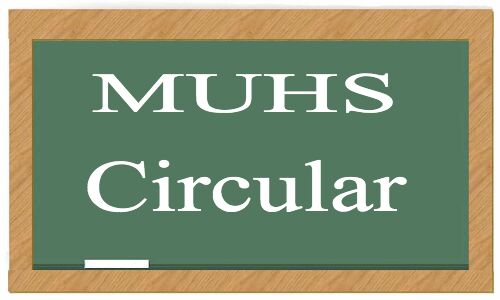
Nashik: Through a recent circular, the Maharashtra University of Health Sciences (MUHS) has informed about the Live Lecture on Preventive and Profilactic Role of Ayurveda in Management of coronavirus (COVID 19) with reference to guidelines by AYUSH, Govt. of India.
The lecture will take place on 4th April 2020 at 12:00 Noon, states the circular issued by Dr Kalidas D Chavan, Registrar at MUHS.
The online Lecture will be conducted on an online video/web conferencing platform called "ZOOM" which can be downloaded from Google Play Store and Apple App Store. You can join in the Online Lecture by visiting https://zoom.us/ from your web browser and clicking on "Join a meeting".
All the participants can log in and participate in this online Lecture by using Zoom Meeting ID: 2085166550.
Sr.No | Name of Faculty | Topic | Schedule |
1. | Dr. Shrikant Deshmukh Dean, Ayurved/Unani Faculty
| Preventive and Profilactic Role of Ayurved in Management of CORONA with reference to guidelines by AYUSH, Govt. of India
| Date: 4 rd April 2020 Time: 12 pm to 1 pm
|
The contact details of the person who can be called up in case of any difficulty in joining the online Lecture are given as follows:-
Sachin Dhende: 8380023699
Ratnakar Kale: 9075614925
Diptesh Kedare: 9423966494
The detailed instructions about using ZOOM App
STEPS on How to Use Zoom APP For ONLINE Lectures.
For Android Users
1) Download ZOOM App from Play Store
2) Open ZOOM App and Select Join
3) Enter the Meeting ID
4) Select on Join Meeting
For IOS Users
1) Download ZOOM App from App Store
2) Open ZOOM App and Select Join
3) Enter the Meeting ID
4) Select on Join Meeting
For Windows (Desktop/Laptop) Users
1) Download ZOOM App from URL: https://zoom.us/support/download
2) Install Zoom App
3) Open ZOOM App and Select Join
4) Enter the Meeting ID
5) Click on Join Meeting
Read also: MUHS Releases Rules, Procedure Of Disciplinary Actions Against Its Students
To read the full details click on the following link:
https://education.medicaldialogues.in/pdf_upload/pdf_upload-126200.pdf
Medical Dialogues Bureau consists of a team of passionate medical/scientific writers, led by doctors and healthcare researchers. Our team efforts to bring you updated and timely news about the important happenings of the medical and healthcare sector. Our editorial team can be reached at editorial@medicaldialogues.in. Check out more about our bureau/team here

Disclaimer: This site is primarily intended for healthcare professionals. Any content/information on this website does not replace the advice of medical and/or health professionals and should not be construed as medical/diagnostic advice/endorsement or prescription. Use of this site is subject to our terms of use, privacy policy, advertisement policy. © 2020 Minerva Medical Treatment Pvt Ltd